The PHP version is changed in the hosting control panel.
How do I open the hosting control panel?
1. In the WWW section, open the PHP item, select the required version and click the button "Activate"
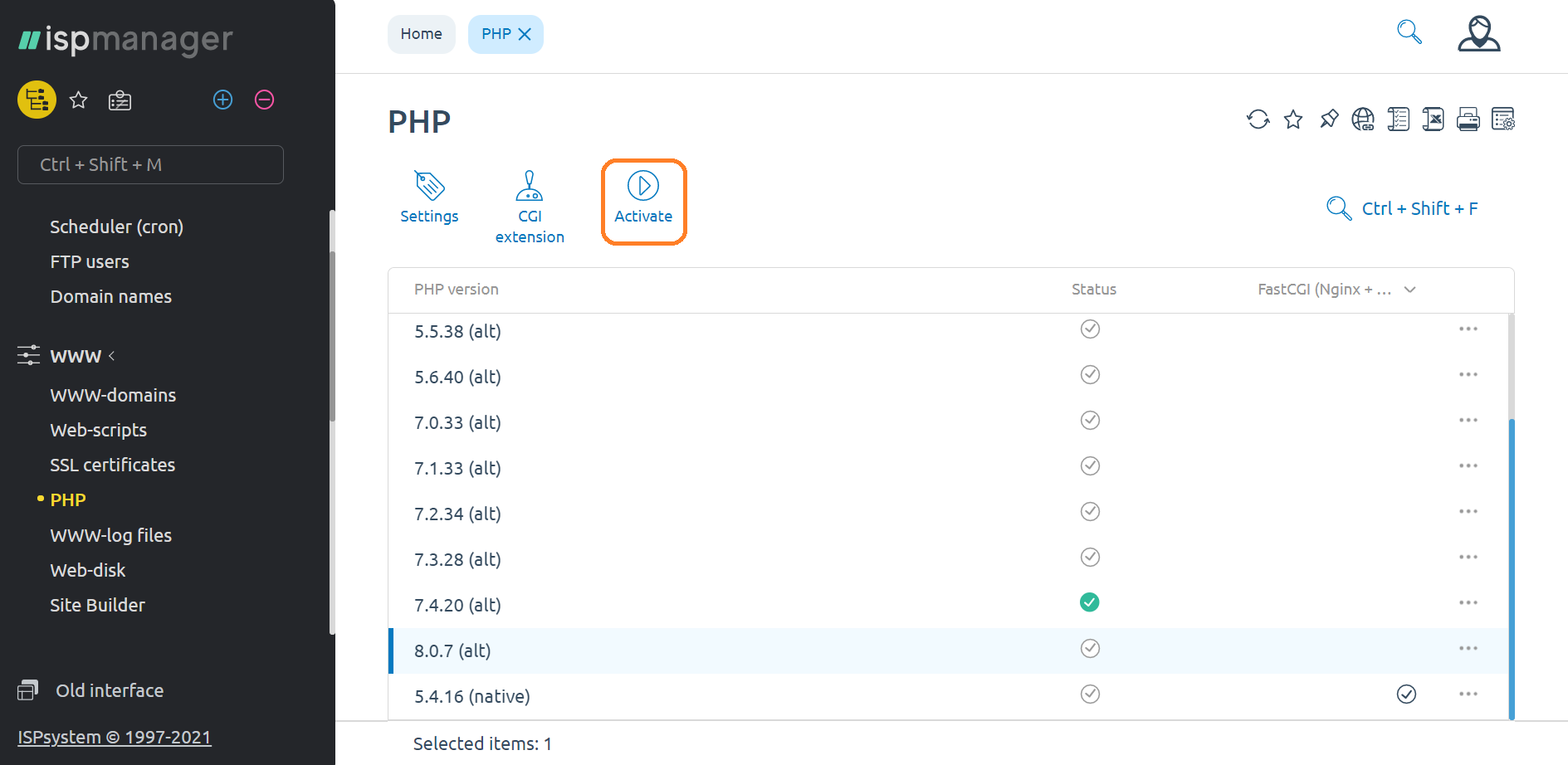
2. Confirm your choice, press OK

The PHP version is changed in the hosting control panel.
How do I open the hosting control panel?
1. In the WWW section, open the PHP item, select the required version and click the button "Activate"
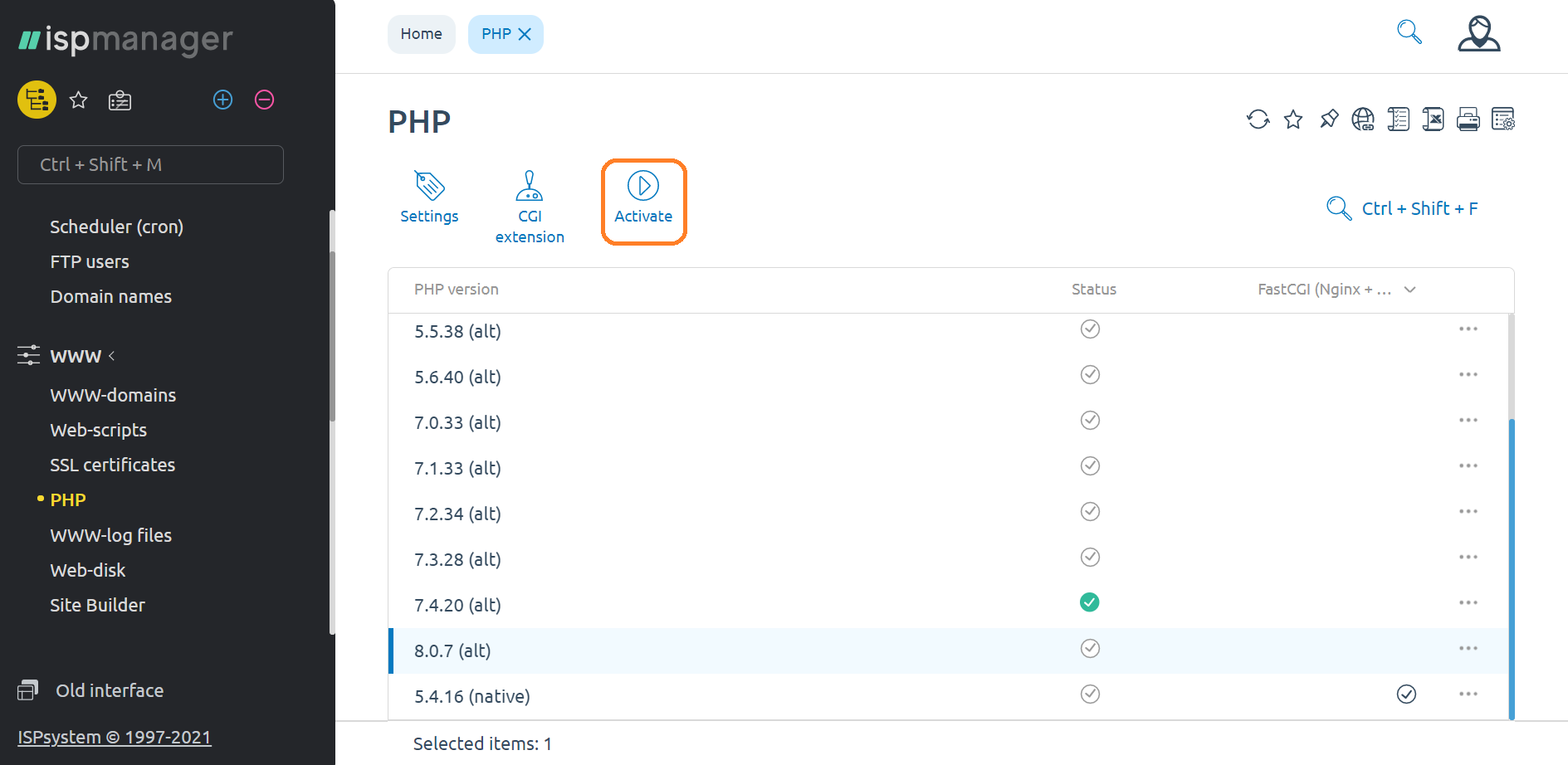
2. Confirm your choice, press OK
Модуль Менеджер файлов предназначен для работы с файловой системой через web-интерфейс. С помощью...
Для быстрой установки SSL - сертификата будем использовать Let’s Encrypt. Let’s Encrypt — это...
Данные можно импортировать и экспортировать с помощью дампа. Дамп базы данных — текстовый файл,...
Система доменных имён (DNS, Domain Name System) — механизм, предназначенный для поиска по...
Для работы с базой данных ISPmanager использует систему управления базами данных (СУБД). Чтобы...